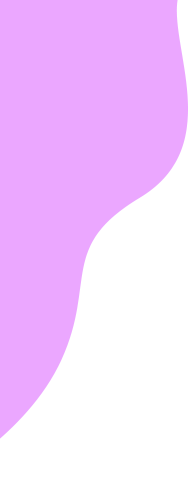Basic Information
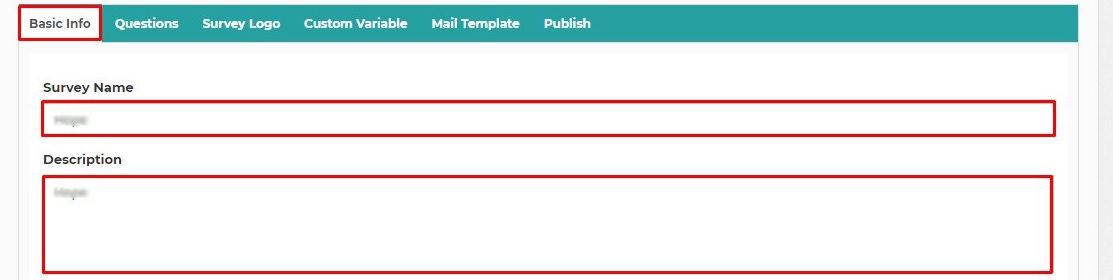
Survey Name
Survey Name is the name of the survey. This name appears on top of the survey page. You can change it anytime.
Description
You can keep a long description regarding your survey, if any
Layout
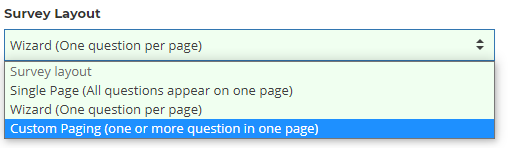
You can choose your survey layout to be single page layout (all questions in one page) or wizard layout (one question in one page). When your survey has more questions or complex question pattern, it’s always good to have a wizard layout.
Date
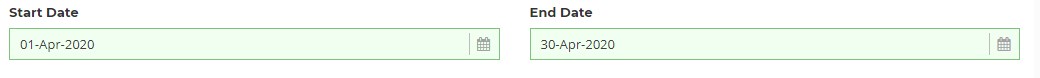
Start Date
You can set a date when your survey starts. This is captured just for your information purpose.
End Date
You can set an end date for your survey. This is only for your record.
Registered Sender
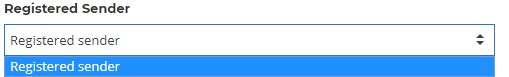
You need a registered sender when you want to use eRaay mailer in your project.
Please visit “Registered Sender” section to know how to set up and use them.
Theme
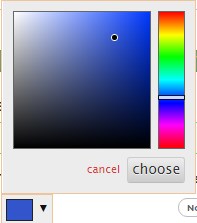
Using this feature, you can choose the background color of your survey page.
Hide Previous

You can use this option if you want to hide the previous button. If you hide the previous button then the user will not be able to go back and review/change their previous feedback.
Active
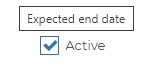
By default all survey status is Active. When the active status is set to unchecked, no more surveys can be conducted.
Survey Link
This link shows you a popup with a survey link for different scenario
Save
Click to save your information.