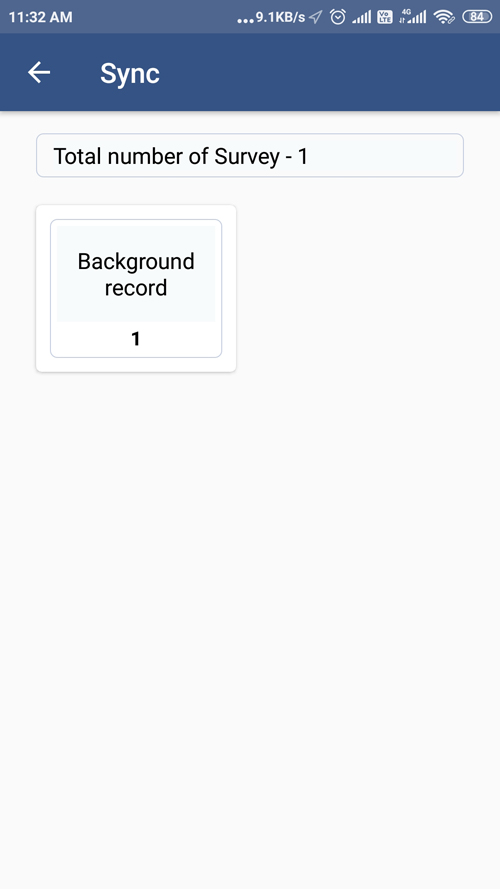The sync process synchronizes your survey data from local device to eRaay server. You can keep taking interviews one after another and sync them later at any point of time. The sync process requires an active internet connection to complete the process. Survey that have been submitted offline are available for the Sync process.
The sync module shows a list of surveys where interviews are available. Once you select a particular survey, you will see each of the interviews that are ready to be synced. You can either select some of them or all of them and tap on “SYNC NOW” button to start the syncing process.
While the sync process is going on, please do not interrupt the process by any means. When there are media files (photo/ audio/ video) the sync process takes time depending on thier size and volume.
You will get a success/failure message after the sync process is done. After the sync process is done, the local data is cleared out for successful cases and others are retained in the local device which you can try to sync again.