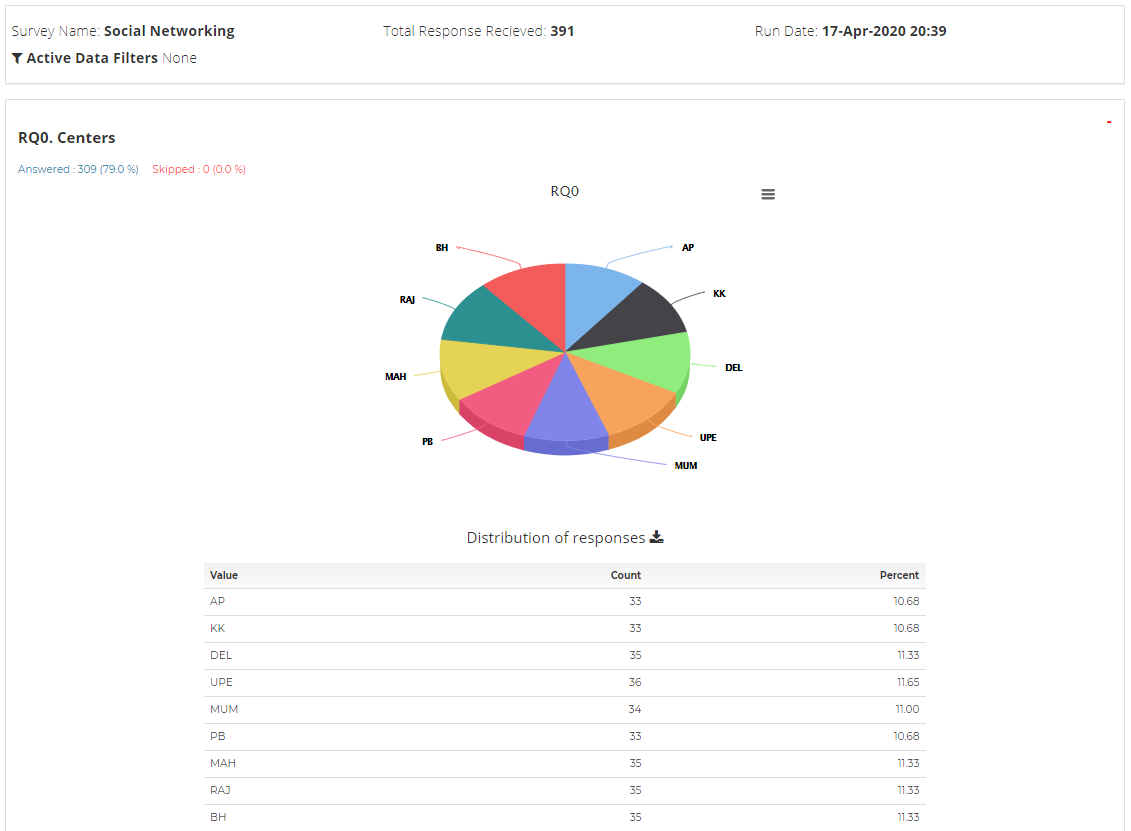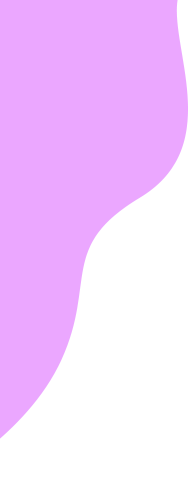Run Report
The run report section generates the output for your entire survey in one go. Based on the question type, the output is automatically determined and respective output is generated in the form of charts.
Running Report
In order to run a report, you need to simply click the “Run Report” button. The time taken to complete a report is dependent on the volume of the data in your survey and the length of the survey.
If you wish to apply filters for your report, please expand the plus (+) button on top of the “Run report” button and you will see the entire list of questions with possible options. You can choose any combination of filters and click on “Run Report” to refresh the report. You can clear all filters in one go by clicking on the “Reset Filter” button.