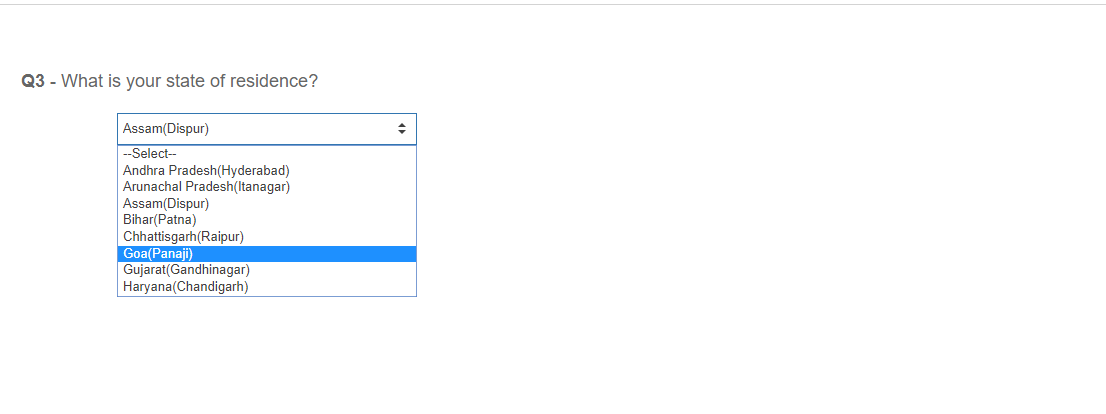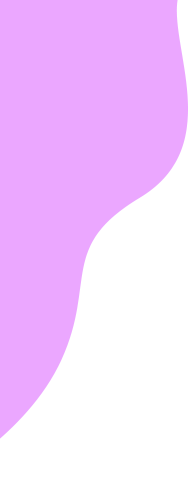Regular Dropdown (Single Answer)
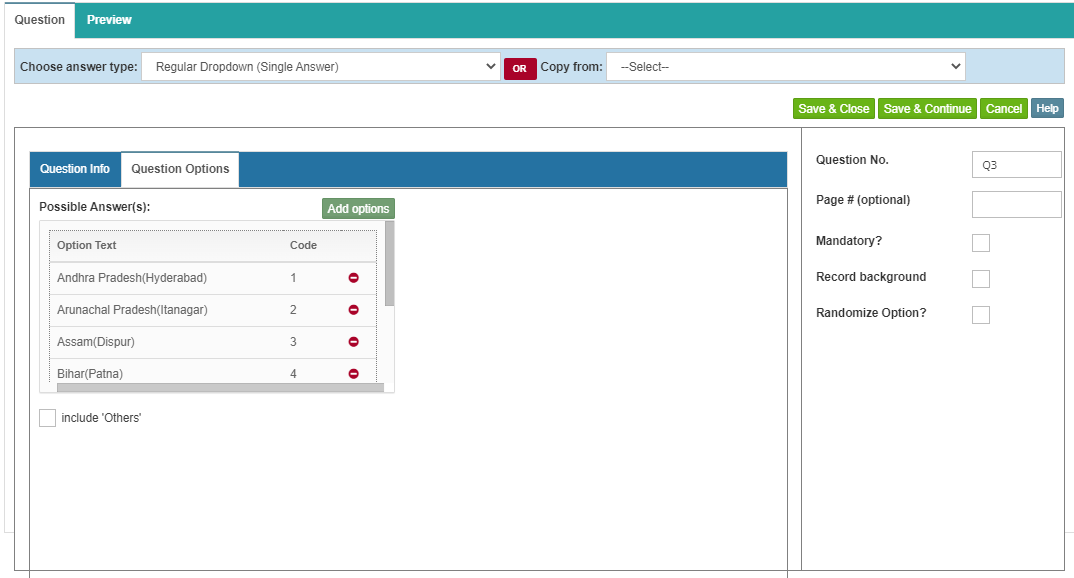
| Attribute | Description |
|---|---|
| Randomize Option | Tick this option if you want to display your options in random order. |
| Possible Answers | In this section you define options for this question. You can enter individual options one by one using the “Text” and “Code” and clicking on the “Add to list” button. However it’s always easy to enter through the bulk input option. |
| Bulk input | When you use this option, a dialog box opens up where you can enter individual options on each line and click on the ‘Done’ button. Once done, you will see the options added to the list with default codes starting from 1. If you already have a code list with you, you can enter the description and the code separated by a pipe character (|) in each line. |
| Include Other | This is another way to have other option for a selected list. The code for this option is reserved as ‘99; |