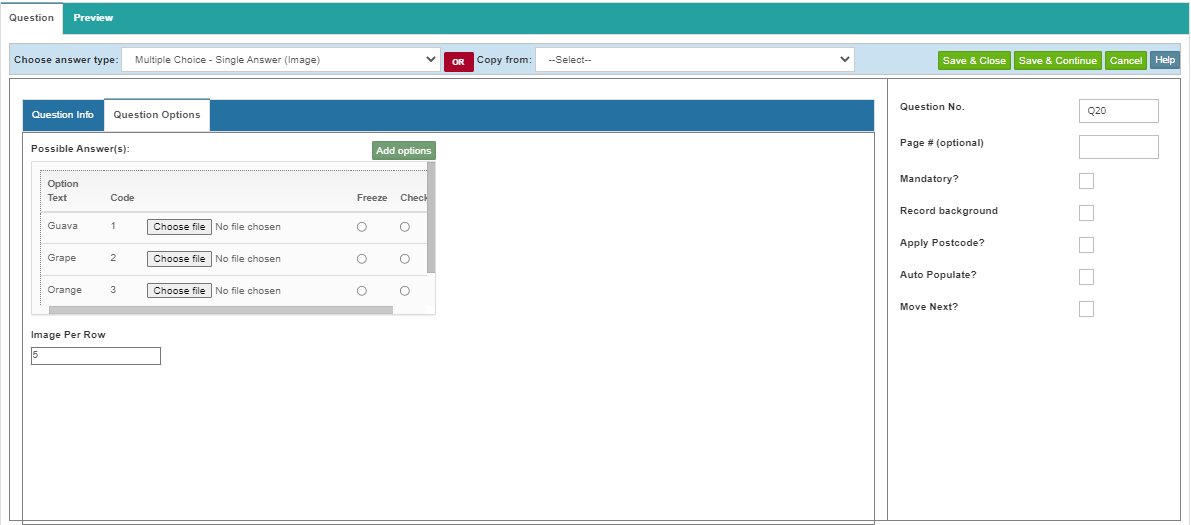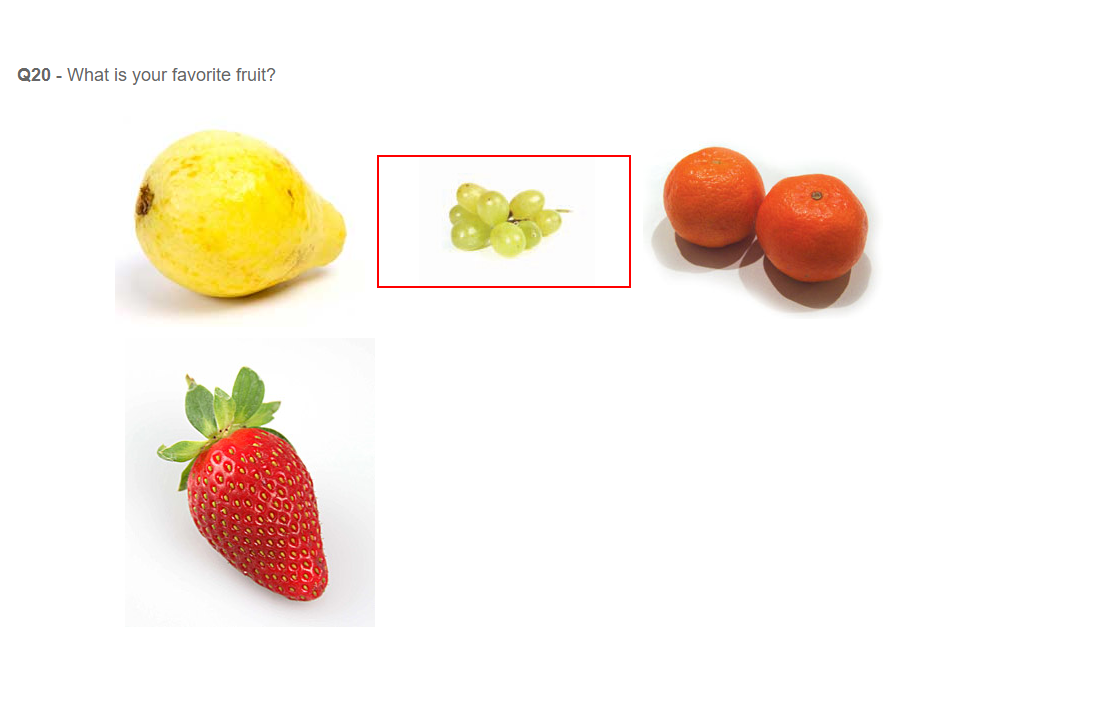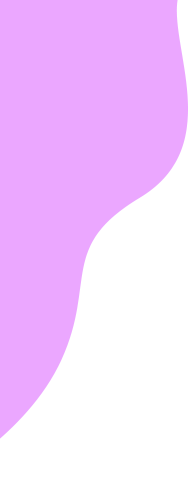| Apply Postcode |
This option will give you an additional input box where you can enter any text while choosing the selected option. Please note that when a question is mandatory, the user will have to choose both the option and need to fill the input box. |
| Auto Populate |
Tick this option if you want to select all options of the question by default and jump to the next question. |
| Move Next |
This feature takes the respondent to the next screen the moment he/she chooses an option. However this does not apply when the user clicks the option that is marked as ‘Others’. |
| Possible Answers |
In this section you define options for this question. You can enter individual options one by one using the “Text” and “Code” and clicking on the “Add to list” button. However it’s always easy to enter through the bulk input option. |
| Bulk input |
When you use this option, a dialog box opens up where you can enter individual options on each line and click on the ‘Done’ button. Once done, you will see the options added to the list with default codes starting from 1. If you already have a code list with you, you can enter the description and the code separated by a pipe character (|) in each line. |
| Freeze |
This is available for each option added to the list. When you select this option this option gets freezed and the user cannot select this while choosing options. |
| Check |
When you select this option, this item is automatically selected. |
| Image Per Row |
You can use this option to show options in multiple columns. This is useful when you have a long list of options and you want to show them in one screen. |