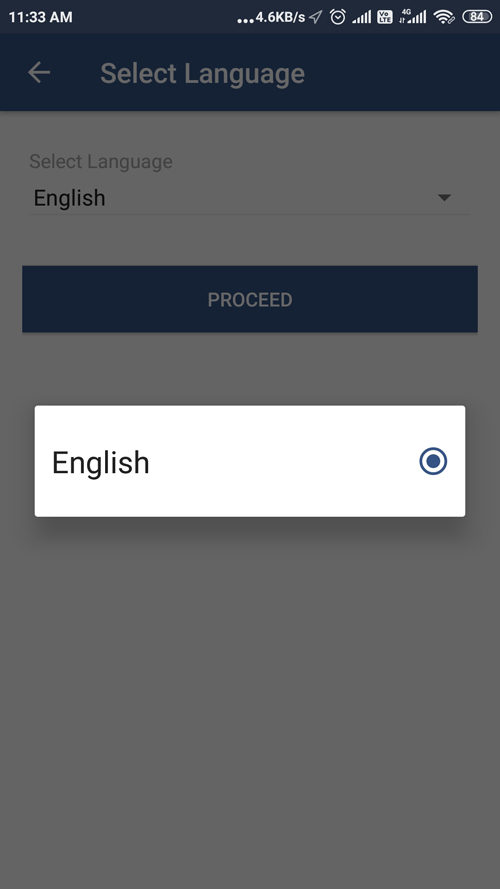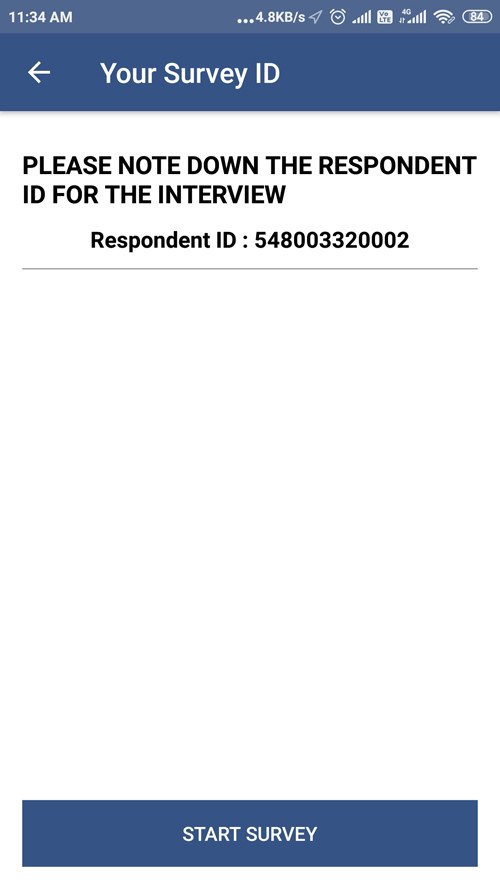The process of taking interviews is very simple. Once you log in to the eRaay app, you will see the list of surveys assigned to you by your survey administrator. In order to start the interview for a particular survey you have to tap the particular survey and follow the steps.
After selecting the survey you will be prompted to choose the language. The default language for each survey is English.
Once the language is chosen, the system generates a default respondent id for the particular interview. You may note it down for your reference. Once you are ready, please hit the “START SURVEY” button to start the survey.
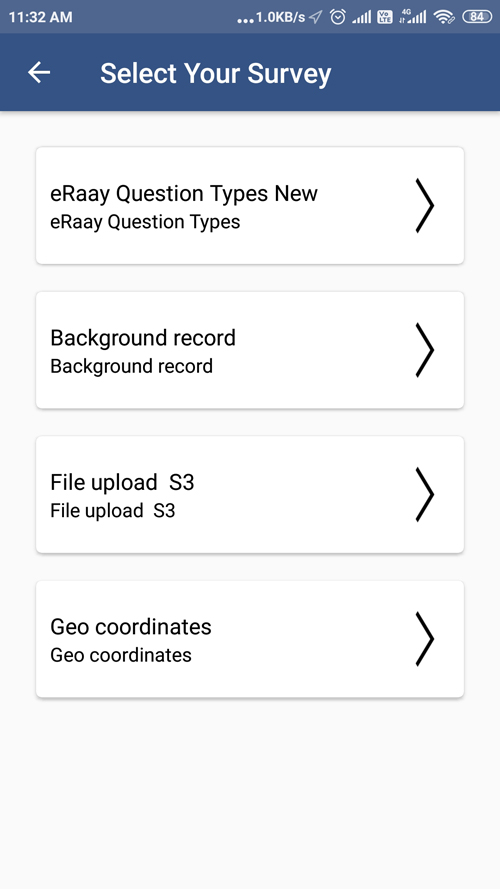
Choosing Languages